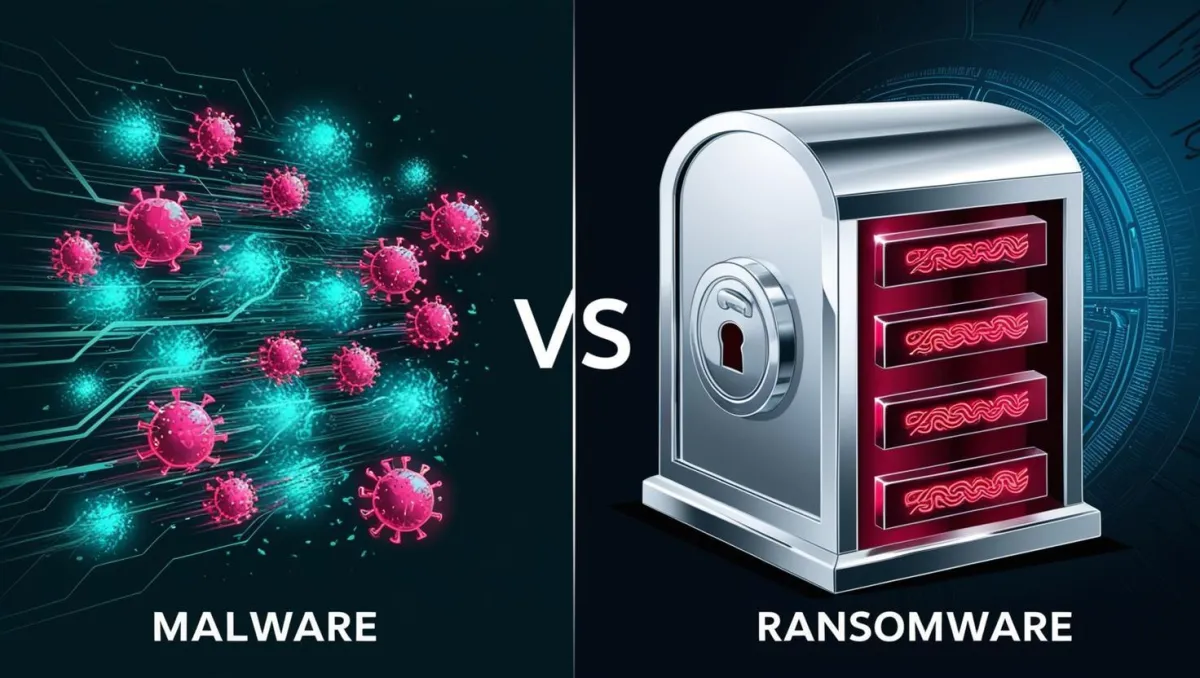
Malware vs. Ransomware: What Every Business Owner Needs to Know Before It's Too Late
Running a business in today’s world means technology is both your biggest tool—and your biggest risk. The scary part? Most business owners don’t realize they’re exposed until it’s too late.
In 2024 alone, over 60 million new malware strains were identified. That number isn’t just big—it’s accelerating. If you don’t understand the difference between malware and ransomware (and how they get in), you could be leaving the door wide open.
This article is here to change that.
Malware: The Catch-All Threat
Malware is short for malicious software, and it’s a broad category of bad code that sneaks into your systems to cause damage, steal data, or spy on your operations. Here are the four common types:
Viruses: Spread by attaching themselves to files and programs.
Worms: Replicate and spread without you doing anything.
Trojans: Disguise themselves as legitimate software.
Spyware: Secretly tracks your activities and sends that data elsewhere.
If malware gets into your systems, it can:
Slow everything down
Corrupt or delete important files
Steal sensitive business or client data
Use your systems to attack others without your knowledge
Ransomware: The Digital Hostage-Taker
Ransomware is a specific type of malware designed to lock you out of your data and demand payment to get it back.
Here’s the typical pattern:
A user unknowingly downloads ransomware via email or a malicious website.
It encrypts your data so you can’t access it.
You get a ransom demand—often with a countdown.
Even if you pay, you might not get your files back.
In 2024, the average ransom hit $2.73 million. That’s not just painful—it can be devastating.
Types of ransomware include:
Locker ransomware: Locks down your entire device.
Crypto ransomware: Encrypts specific files and folders.
The Key Difference
Malware is quiet. It often runs in the background without triggering alarms. It aims to damage or steal.
Ransomware is loud. It wants your attention—and your money.
Both are dangerous, but the way you respond needs to match the threat.
How These Threats Get In
Whether it’s malware or ransomware, they both use similar tactics:
Email attachments that look legit
Fake websites that trick users
Infected USB drives
Outdated or unpatched software
And things are getting smarter:
Fileless malware (expected to grow 65% in 2024)
AI-generated malware strains (predicted to account for 20% in 2025)
Signs you might be infected:
Slower performance
Strange pop-ups or frequent crashes
Locked files or an obvious ransom message
How to Stay Protected
Cybersecurity doesn’t have to be complicated—but it does need to be consistent.
General best practices:
Keep software and systems up to date
Use strong, unique passwords
Don’t click links or attachments from unknown senders
Back up your data regularly
To protect specifically against malware:
Use business-grade antivirus and anti-malware tools
Avoid sketchy downloads and unknown websites
To protect against ransomware:
Keep offline backups of your most critical data
Use ransomware detection tools that flag suspicious activity
What to Do If You’re Hit
If you suspect malware you should (MINIMUM):
Disconnect from the internet
Run a full antivirus scan
Delete infected files
Change all passwords
If you’re hit with ransomware:
Disconnect immediately
If possible, do not pay the ransom
Report it to law enforcement, your cyber-liability insurance provider, or your cybersecurity provider
Restore from backups if available
Why This Matters for Your Business
Understanding the difference between malware and ransomware helps you:
Respond faster
Protect what matters most
Reduce downtime
Avoid paying unnecessary ransoms
The more confident you are in your cybersecurity playbook, the less likely you are to get blindsided by an attack.
Final Thoughts
At qnectU, we help business owners lead with clarity—not react from chaos. You don’t have to be a cybersecurity expert, but you do need a clear game plan.
If you’re not 100% sure your business is protected against malware or ransomware, let’s talk.
Let us help you spot your gaps, strengthen your systems, and take control of your cybersecurity strategy. Click here to schedule a quick 26-minute call today.
Because what you don’t know can hurt you. And what you do next can make all the difference.
